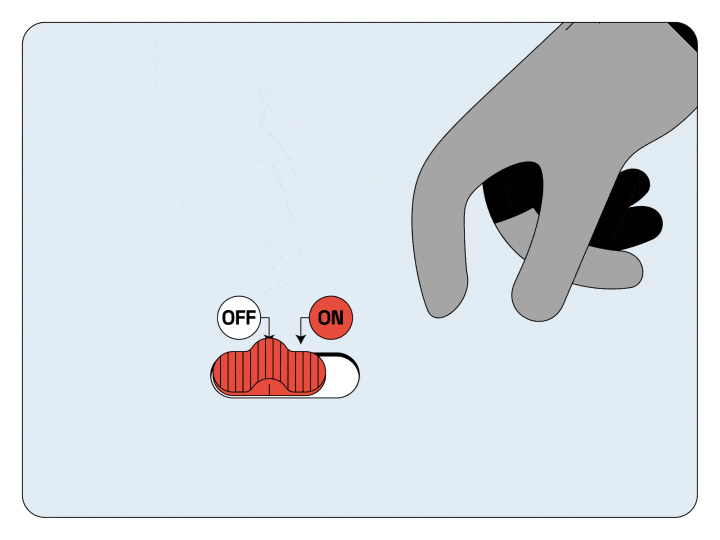We use cookies to better understand your usage and preferences.
Learn moreHelp Center > During the rental > How to start a Cityscoot?
How to start a Cityscoot?
Book a Cityscoot is very easy:
- Choose a scooter from the application and reserve it: The app gives you a 4-digit code, valid for 10 minutes.
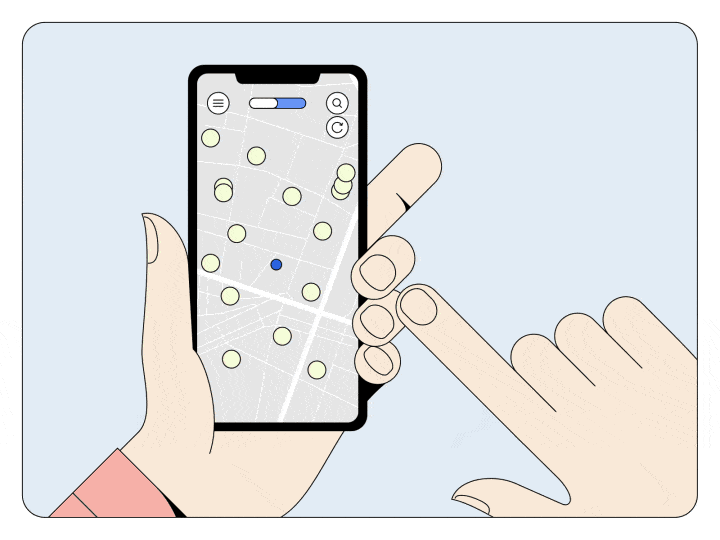
-
Enter the code: Enter the code on the handlebar keypad to unlock the scooter.
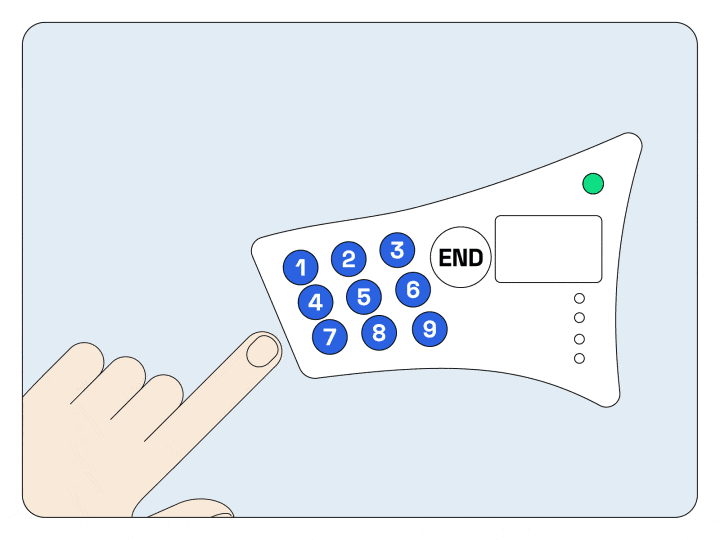
-
Put your helmet on: Open the saddle by pressing the helmet-shaped button located under the keyboard and get a protective head cover.
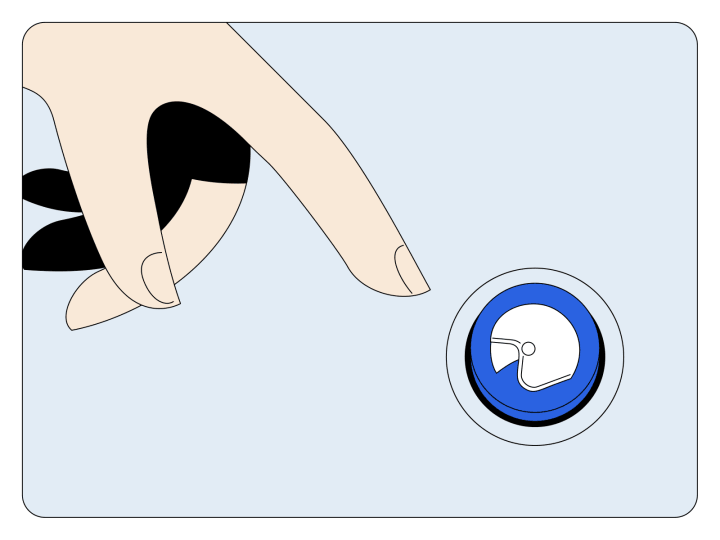
-
Removing the stand: Hold the handlebar with one hand and the grip at the edge of the saddle with the other. Place your foot in front of the stand and push the scooter forward.
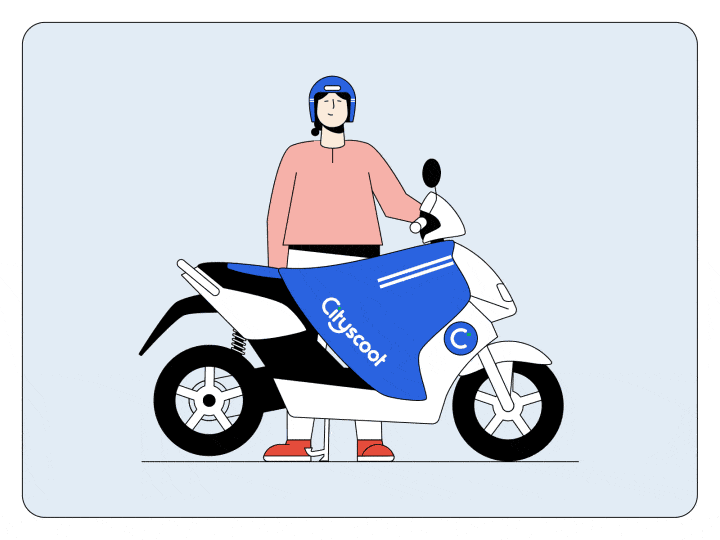
- Start the Cityscoot: Push the red ON button to the right of the handlebar and you are ready to go. Is the button already ON? Push it OFF and then ON.