We use cookies to better understand your usage and preferences.
Learn moreHelp Center > During the rental > How to pause my rental?
How to pause my rental?
It’s possible to make a temporary stop during your rental by following these steps:
- Park: Park on a site authorized for motorized two-wheelers. If the scooter is ticketed after your rental, you will be liable!
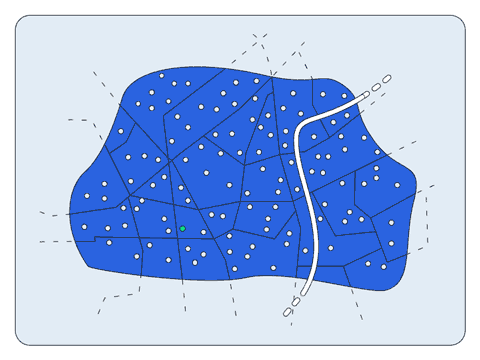
- Standing the scooter: Hold the handlebar with your left hand and the grip on the saddle with your right hand. Press down on the center stand with your foot while moving along with your right hand.
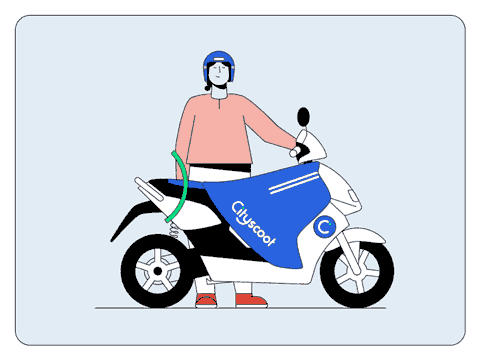
- Turn the handlebar : Turn and hold the handlebar fully left.
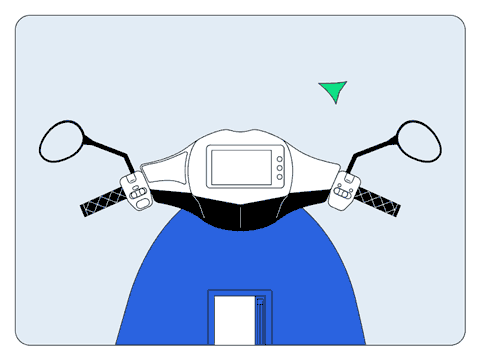
- Turn off the scooter: Push the red button to OFF, then wait for the countdown to end: PAUSE will appear on the screen. To restart the scooter, use the same unlock code.
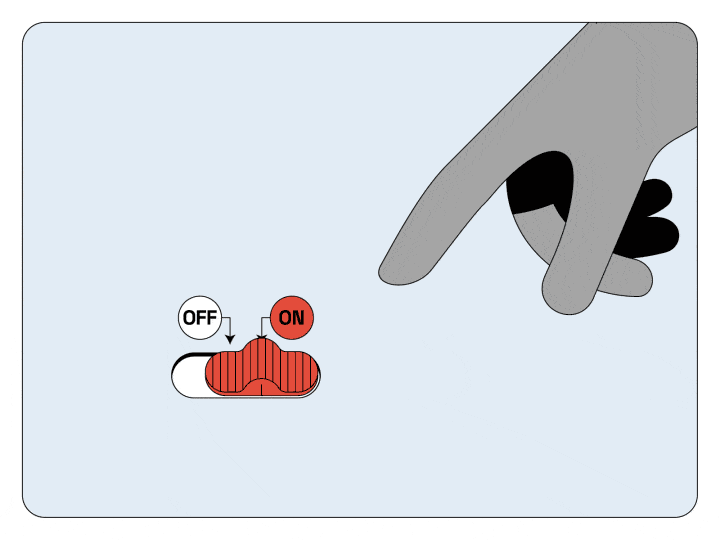
Please note that billing continues and the price per minute remains the same during your break. In the event of a long pause, a reminder is sent by notification to avoid any omissions.